16. Cytoscape Web Browser¶
Cytoscape includes a simple web browser that can be used for viewing
web sites from within Cytoscape. It is also used by Cytoscape apps,
link outs, displaying the user manual, and displaying interactive
tutorials. Typically the browser is activated automatically, but you
can bring up a browser window yourself by using
Tools → Cytoscape Web Browser, or clicking on the
![]() icon in the tool bar.
icon in the tool bar.
The initial CyBrowser dialog provides a field to type in a web site address and a checkbox to indicate whether the browser window should be opened in the Cytoscape Results Panel.
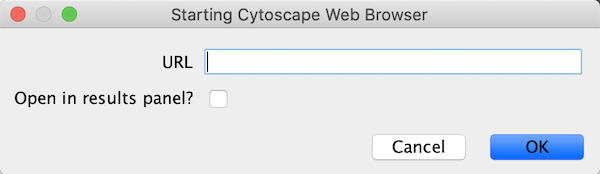
16.1. CyBrowser Window¶
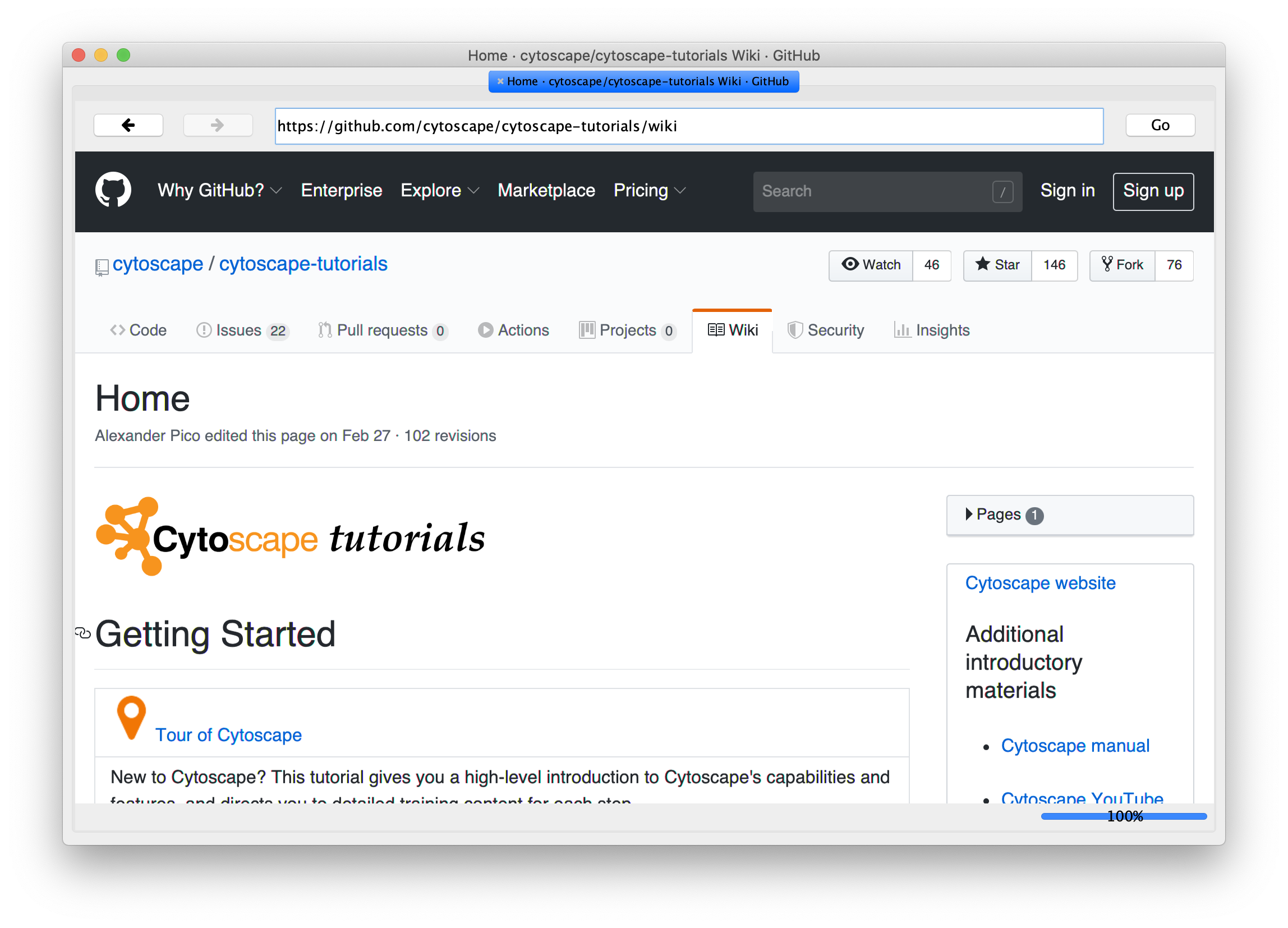
The main CyBrowser window provides a very rudimentary browsing interface, with forward/back buttons, a text field to enter a new URL, and a Go button to move to the new page. In addition, there three context menus:
- Selected text The selected text menu has just one item: Copy, which copies the selected text.
- Link Using the link menu, users can copy the link location, open the link in a new window, or open the link in a new tab. They can also use this to download the link target to a file.
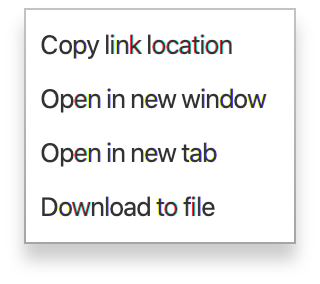
- Other If the cursor is not over a link, and no text is selected, the default menu is shown. Using the default menu, users can close their browser or reload the page.
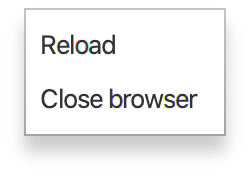
16.2. CyBrowser in Results Panel¶
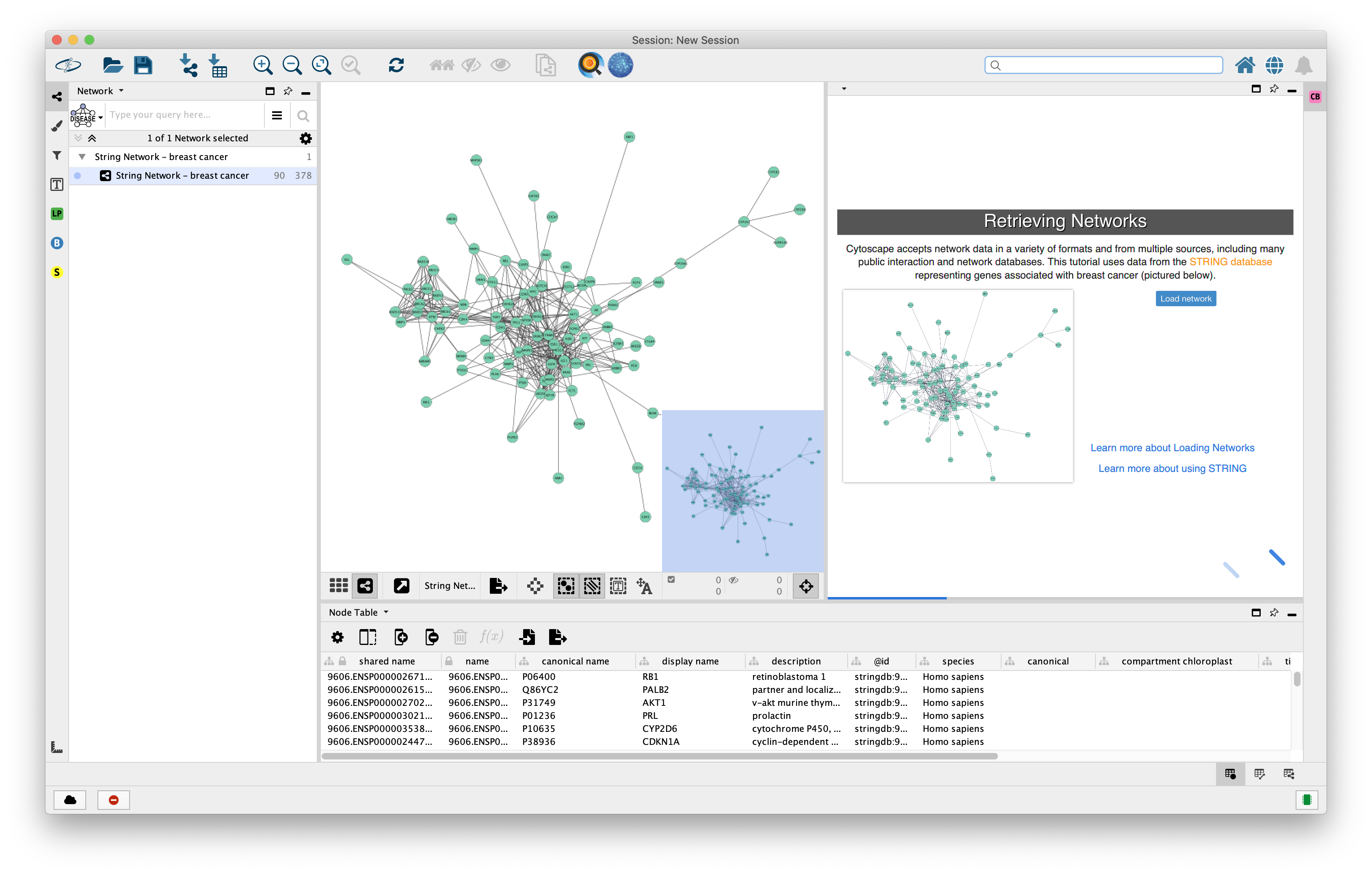
In addition to being able to open web pages as a separate window, a web page may also be opened in the results panel. This provides many of the same functions as the browser window except that the interface to go forward and backwards is gone, and you can’t open links in different tabs.
16.3. Why CyBrowser?¶
CyBrowser is not a Chrome or Firefox replacement, but it provides a very quick way to view Cytoscape-specific web pages and provides a level of integration with Cytoscape that is more difficult to provide in all of the various browsers provided by all of the platforms Cytoscape runs on. In particular, CyBrowser supports special links that are actually just Cytoscape commands. For javascript implementers, CyBrowser also provides “hooks” to listen to node and edge selection in Cytoscape.